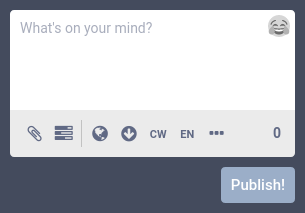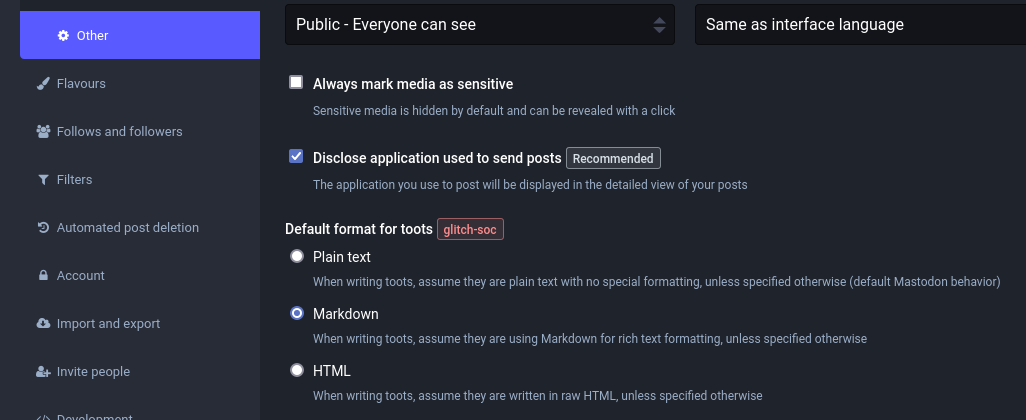Help:TootCat/HTML
Jump to navigation
Jump to search
- Q: How do I enable HTML in my posts?
- A: In the web UI, under the edit box between the post-privacy globe icon and the CW icon there should be an icon to let you choose which type of markup to use. Select "Markdown" or "HTML".
- There's also a user-option to set the default type.
- A: In the web UI, under the edit box between the post-privacy globe icon and the CW icon there should be an icon to let you choose which type of markup to use. Select "Markdown" or "HTML".
In this screenshot, the markup-type is shown as a down-arrow icon because I've selected "Markdown", which also allows HTML:
The default markup type can be set in preferences/other: